If you’re a beneficiary of the South African Social Security Agency (SASSA) and need to update your cell phone number, this guide will walk you through the steps. Having your current cell phone number registered with SASSA is crucial for receiving important updates and managing your grant payments.
Why Update Your Cell Phone Number with SASSA?
Your registered cell phone number with SASSA is used for:
- Receiving payment notifications.
- Verifying your identity during transactions.
- Communicating important updates or changes in your grant status.
Steps to Change Your SASSA Cell Phone Number
To change your phone number with SASSA, you can: if you want to change SASSA banking details, visit this page.
1. Update online
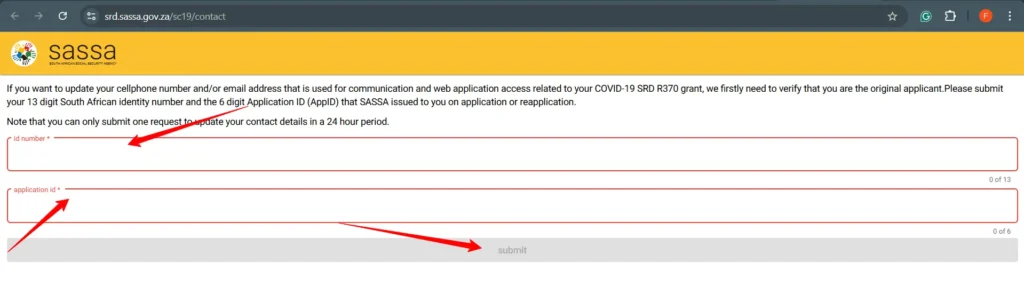
- Log in to the SASSA Services Portal
- Click Manage My Personal Information
- Update your personal information and click Save
- A One-Time-Pin (OTP) will be sent to your new phone number to confirm the update
2. Call the SASSA call center
- Call 0800 60 10 11
- Speak with a representative who will verify your identity
- The agent will update your contact details in their system
3. Visit a SASSA office
- Locate your nearest SASSA office and visit it in person
- Bring your ID documents for verification
- Once your identity is confirmed, they’ll update your phone number
- You can only submit one request to update your contact details in a 24 hour period.
Contact Details
| Contact Method | Information |
|---|---|
| grantenquiries@sassa.gov.za | |
| SASSA Helpline | 043 707 6335 |
| Toll-Free Number | 012 400 2000 |
| Fax | 012 400 2257 |
| Address | SASSA House, 501 Prodinsa Building, Cnr Steve Biko and Pretorius Street, PRETORIA |
FAQs
Is it possible to change my SASSA phone number without receiving an OTP?
Changing your SASSA phone number without an OTP is only possible if you visit a SASSA office in person. This ensures the authenticity of the request. Bring your ID and other required documents for verification.
How can I change my SRD cellphone number online?
1. Visit the official SASSA SRD website: https://srd.sassa.gov.za.
2. Log in with your ID number and application reference number.
3. Navigate to the section to update your contact details.
4. Enter your new cellphone number and confirm the change.
5. Ensure you have access to your new phone number for verification.
What should I do if I lost the phone number linked to my SRD grant?
If you’ve lost the phone number linked to your SRD grant:
1. Visit the nearest SASSA office with your ID for verification.
2. Inform the officials about the lost number and request to update it.
3. Alternatively, contact the SASSA helpline at 0800 60 10 11 for guidance.
4. If you can still access the SASSA SRD website, update your phone number online under the “Update Details” section.